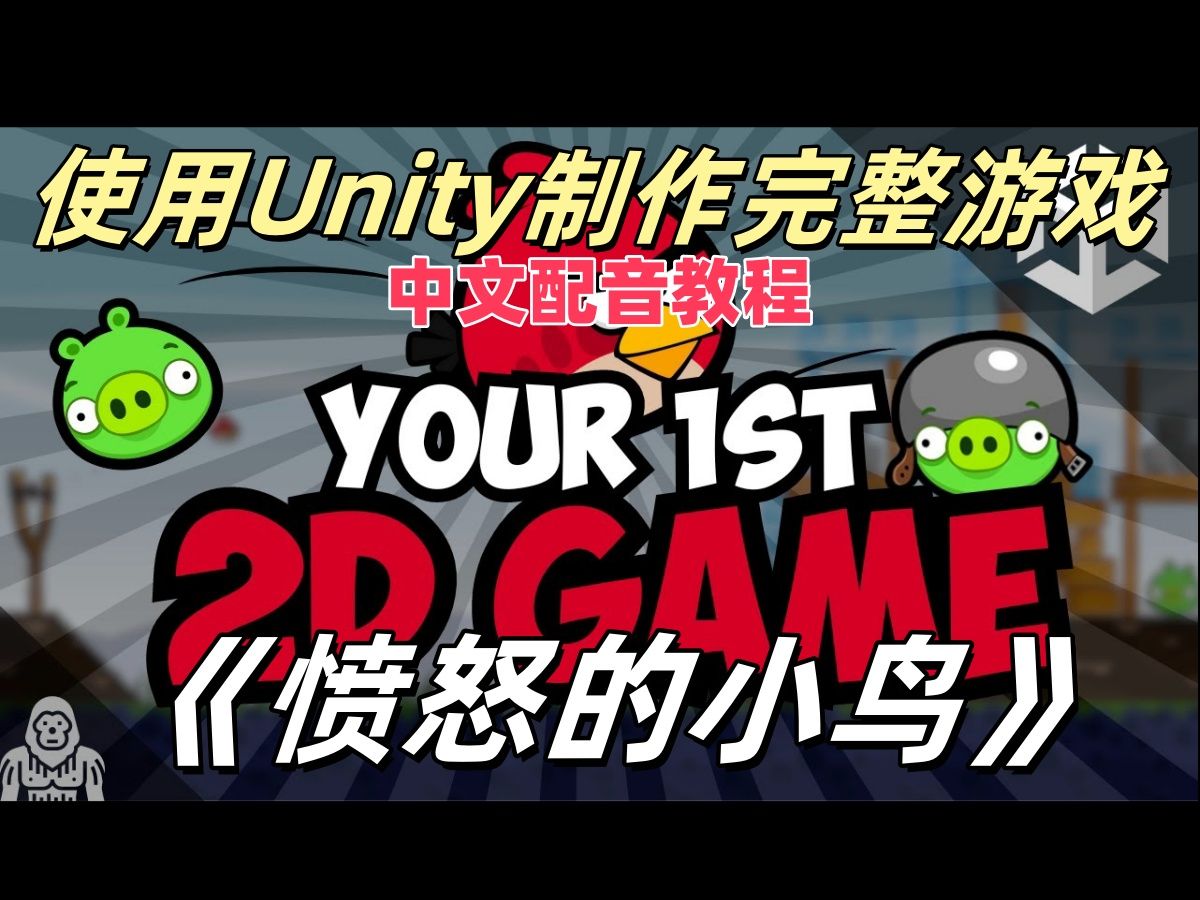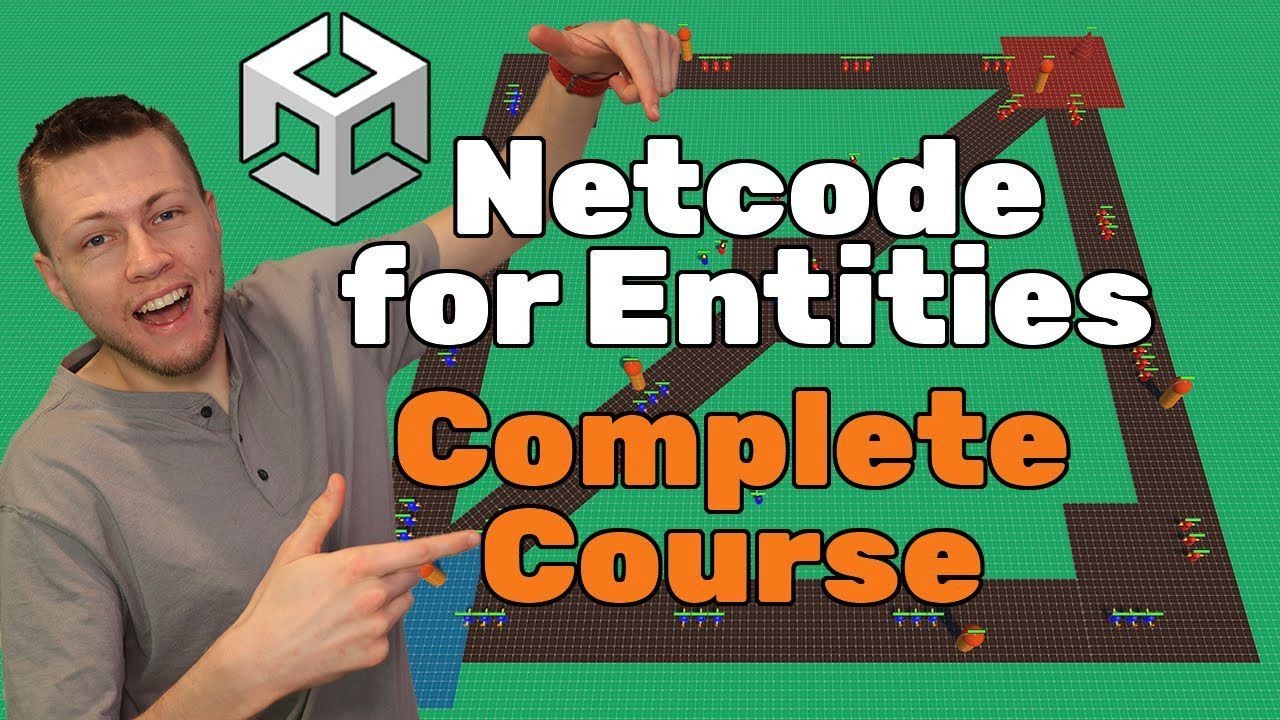本课程将带领你深入学习如何在Unity中创建一个2D的roguelike游戏,从基础机制到高级功能,涵盖游戏开发的各个方面。你将学习如何使用GitHub Desktop进行版本控制,创建自定义的2D角色和动画,添加敌人和武器系统,设计可定制的波次系统,以及管理玩家统计数据。此外,课程还包括UI设计、多货币管理、游戏打磨技巧等,最终目标是提升你的游戏开发技能,创造出一款出色的roguelike游戏。
【001】教程介绍.mp4
【002】游戏计划 The Game Plan.mp4
【003】设置源代码控制 Setting Up Source Control.mp4
【004】探索入门包 Exploring The Starter Pack.mp4
【005】我向你介绍,戴夫 I present you, Dave.mp4
【006】将物理应用于Dave Applying Physics to Dave.mp4
【007】使用操纵杆控制 Dave Controlling Dave With a Joy.mp4
【008】附录01 – 移动摇杆设置 Mobile Joystick Setup.mp4
【009】附录02 – 移动摇杆代码 Mobile Joystick Code.mp4
【010】附录03 – 移动摇杆旋钮 Mobile Joystick Knob.mp4
【011】附录04 – 移动摇杆优化 Mobile Joystick Polish.mp4
【012】快速解释 Some Quick Explanations.mp4
【013】跟随 Dave Following Dave.mp4
【014】限制摄像机位置 Clamping Camera Position.mp4
【015】我们的第一个(非常简单的)竞技场 Our First (Really Simple) Arena.mp4
【016】排序层与顺序解释 Sorting Layer & Order Explanations.mp4
【017】使用 Unity 的 Tilemap 系统 Using Unity’s Tilemap System.mp4
【018】美化我们的竞技场 Polishing our Arena.mp4
【019】让竞技场更有趣 Making the Arena More Interesting.mp4
【020】高级精灵排序 Advanced Sprite Sorting.mp4
【021】内置精灵排序(更新)Built-in Sprite Sorting (Update).mp4
【022】附录05 – 有趣的2D碰撞器实验 Fun 2D Colliders.mp4
【023】重构玩家 Refactoring the Player.mp4
【024】构建游戏 Building the Game Already.mp4
【025】跟随玩家 Following the Player.mp4
【026】足够接近与各种 Gizmos 技巧.mp4
【027】你的第一个粒子系统 Your First Particle System.mp4
【028】敌人消失粒子效果 Playing the Enemy Pass Away Particles.mp4
【029】添加生成指示器 Adding a Spawn Indicator.mp4
【030】使用缓动库 Using a Tweening Library.mp4
【031】完成生成序列 Completing the Spawn Sequence.mp4
【032】我们遭到攻击了!We are under Attack !.mp4
【033】我们都爱重构!We All Love Refactoring !.mp4
【034】玩家生命值基础 Basics of Player Health.mp4
【035】添加血条 Adding a Health Bar.mp4
【036】编码生命值条 Coding the Health Bar.mp4
【037】添加血量文本 Adding a Text Overlay.mp4
【038】第一把武器 The First Weapon.mp4
【039】瞄准最近的敌人 Aiming at Closest Enemy.mp4
【040】使用物理系统检测敌人 Using Physics to Detect Enemies.mp4
【041】平滑武器瞄准 Smoothing out Weapon Aiming.mp4
【042】糟糕的动画制作方式 Animating the Bad Way.mp4
【043】正确动画制作方法 Animating the Good Way.mp4
【044】消灭敌人 Destroying Enemies.mp4
【045】对敌人造成伤害 Dealing Damage To Enemies.mp4
【046】更佳的攻击 A Better Attack.mp4
【047】跟踪被攻击的敌人 Keeping Track of Attacked Enemies.mp4
【048】自动攻击 Auto Attack.mp4
【049】快速修复 Quick Fixes.mp4
【050】第一个粒子 The First Particle.mp4
【051】第一个粒子动画 The First Particle Animation.mp4
【052】生成粒子效果 Spawning The Particles.mp4
【053】将粒子效果链接到敌人 Linking Particles To Enemies.mp4
【054】子弹与玩家交互 Bullet Player Interaction.mp4
【055】更好的子弹管理 A Better Bullet Management.mp4
【056】为敌人子弹添加对象池 Adding Pooling To Enemy Bullets.mp4
【057】合并我们的敌人 Merging our Enemies.mp4
【058】 重塑我们的方法 Reshaping our Methods.mp4
【059】敌人总结 Enemy Wrap Up.mp4
【060】攻击远程敌人 Attacking the Range Enemy.mp4
【061】第一步 The First Steps.mp4
【062】远程武器功能实现!Range Weapon is Working !.mp4
【063】池化范围武器子弹 Pooling Range Weapon Bullets.mp4
【064】子弹攻击过滤 Attack Filtering for the Bullets.mp4
【065】附录10 – LayerMask.mp4
【066】如何添加暴击机制.mp4
【067】改变粒子颜色 Changing Particle Color.mp4
【068】敌人掉落糖果 Enemies Drop Candies.mp4
【069】收集糖果的直观方法 An Intuitive Way to Collect Candies.mp4
【070】检测糖果的两种方法 2 Ways To Detect Candy.mp4
【071】糖果跟随戴夫 Candy Follows Dave.mp4
【072】添加现金 Adding Cash.mp4
【073】为更整洁的代码库创建接口 Interfaces for a Cleaner Codebase.mp4
【074】谁需要一个池子 Who needs a Pool.mp4
【075】修复我们的池 Fixing our Pool.mp4
【076】让我们添加宝箱! Let’s Add Chests !.mp4
【077】Dave 现在可以升级了 Dave can now Level Up.mp4
【078】构建与测试 Building & Testing.mp4
【079】波次介绍.mp4
【080】 添加波次段落 Adding Wave Segments.mp4
【081】第一波 The First Wave.mp4
【082】限制生成区域 Limiting the Spawn Area.mp4
【083】添加更多段落 Adding More Segments.mp4
【084】管理多波敌人 Managing Multiple Waves.mp4
【085】波次索引 The Wave Index.mp4
【086】添加一些UI Adding a bit of UI.mp4
【087】游戏管理器单例 The GameManager Singleton.mp4
【088】下一步显示哪个面板 What Panel To Show Next.mp4
【089】游戏状态的接口 An Interface For Game States.mp4
【090】我们有一个菜单! We Have a Menu !.mp4
【091】核心循环基础 A Basic Core Loop.mp4
【092】重构UI管理器 Refactoring the UI Manager.mp4
【093】完成核心循环 Finalizing the Core Loop.mp4
【094】一些解释 Some Explanations.mp4
【095】玩家属性 The Player Stats.mp4
【096】格式化状态名称 Formatting the Stat Name.mp4
【097】为什么我们需要动态按钮回调 Why do we need Dynamic Button Callb.mp4
【098】升级容器 The Upgrade Container.mp4
【099】配置动态按钮回调 We Configure the Dynamic Button Callback.mp4
【100】设置属性升级 Setting Up the Stat Upgrades.mp4
【101】完成循环 Completing the Loop.mp4
【102】提升玩家属性 Improving Player Stats.mp4
【103】自定义结构体运算符 Your Own Structure Operators.mp4
【104】IPlayerStatsDependency.mp4
【105】最大生命值属性 The Max Health Stat.mp4
【106】我们的第一个可编程对象 Our First Scriptable Object.mp4
【107】最大健康值 Closing the Loop for the Max Health.mp4
【108】移动速度属性 The Move Speed Stat.mp4
【109】护甲与生命偷取属性 Armor & Life Steal Stats.mp4
【110】闪避属性 The Dodge Stat.mp4
【111】修复一些Bug Fixing Some Bugs.mp4
【112】添加生命恢复 Adding Health Recovery.mp4
【113】添加基础攻击属性 Adding a Basic Attack Stat.mp4
【114】添加武器等级 Adding Weapon Levels.mp4
【115】添加所有武器属性 Adding All Weapon Stats.mp4
【116】武器选择管理器 The Weapon Selection Manager.mp4
【117】武器选择容器 The Weapon Selection Container.mp4
【118】 添加视觉反馈 Adding Visual Feedback.mp4
【119】根据武器等级着色 Coloring Depending on Weapon Level.mp4
【120】创建调色板 Creating Color Palettes.mp4
【121】向玩家传递数据 Passing Data to the Player.mp4
【122】武器位置 The Weapon Position.mp4
【123】给玩家提供武器 Giving Weapons to the Player.mp4
【124】武器选择界面UI The Weapon Selection UI.mp4
【125】成为布局大师 Become a Layout Master.mp4
【126】状态容器布局 The Stat Containers Layout.mp4
【127】创建状态容器 Creating the Stat Containers.mp4
【128】资源管理器 The Resources Manager.mp4
【129】统计容器管理器 The Stat Container Manager.mp4
【130】我们的文本如此整洁 Our Texts are so Clean.mp4
【131】武器属性计算器 The Weapon Stats Calculator.mp4
【132】修复一些大问题 Fixing some Biggy Buggy Bugz.mp4
【133】重构与提交 Refactor & Commit.mp4
【134】对象数据可编程对象 The ObjectData Scriptable Object.mp4
【135】管理新对象 Managing the new Objects.mp4
【136】宝箱收集回调 Chest Collected Callback.mp4
【137】为我们的对象创建一个容器 A Container for our Object.mp4
【138】配置容器 Configuring the Container.mp4
【139】将物体交给玩家 Giving the Object to the Player.mp4
【140】我们现在可以回收对象了 We Can now Recycle Objects.mp4
【141】基础元素 The Base Elements.mp4
【142】改进用户界面 Improving the UI.mp4
【143】显示玩家状态 Displaying our Player Stats.mp4
【144】为玩家属性添加逻辑 Adding Logic to the Player Stats.mp4
【145】为状态文本着色 Coloring the Stat Texts.mp4
【146】更新货币文本 Updating the Currency Texts.mp4
【147】另一个UI Another UI, Again.mp4
【148】生成武器容器 Spawning Weapon Containers.mp4
【149】生成对象容器 Spawning Object Containers Too.mp4
【150】配置对象容器 Configure the Object Container.mp4
【151】武器容器的配置与初始化 Onto the Weapon Container Now.mp4
【152】锁定按钮 The Lock Button.mp4
【153】现在我们可以锁定物品了 We can now Lock Items.mp4
【154】重新抽卡! Reroll !.mp4
【155】为玩家添加武器 Adding Weapons to the Player.mp4
【156】购买逻辑的实现 The Logic Behind Purchasing.mp4
【157】购买物品 Purchasing Objects.mp4
【158】玩家状态设置 Player Stats Setup.mp4
【159】玩家统计面板滑动效果!Player Stats Panel Slides !.mp4
【160】物品栏也滑动 The Inventory Also Slides.mp4
【161】物品信息设置 Item Info Setup.mp4
【162】双滑动面板,终于完成了 Double Sliding Panels, Finally.mp4
【163】设置用户界面 Setting Up our User Interface.mp4
【164】实例化一个容器 Instantiate a Container.mp4
【165】动作作为参数 Actions as Arguments.mp4
【166】另一种检测点击的方法 Another Way to Detect Clicks.mp4
【167】配置物品信息 We Configure the Item Info.mp4
【168】回收对象 Recycling Objects.mp4
【169】回收武器 Recycling Weapons.mp4
【170】合并按钮的交互性 Merge Button Interactability.mp4
【171】最终合并武器 Finally Merging Weapons.mp4
【172】暂停面板UI设计 Pause Panel UI.mp4
【173】显示暂停面板 Displaying the Pause Panel.mp4
【174】重启确认面板 Restart Confirmation Panel.mp4
【175】暂停界面库存更新 Pause Inventory.mp4
【176】游戏结束面板 Gameover Panel.mp4
【177】菜单面板 Menu Panel.mp4
【178】添加我们的高级货币 Adding our Premium Currency.mp4
【179】使用PlayerPrefs保存数据 Saving with Player Prefs.mp4
【180】使用Sijil保存数据 Saving with Sijil.mp4
【181】一点UI设计 A bit of UI.mp4
【182】角色滚动视图 The Character Scroll View.mp4
【183】控制中心图像 Controlling the Center Image.mp4
【184】信息面板 The Info Panel.mp4
【185】购买角色 Purchasing a Character.mp4
【186】更新视觉效果 Updating Visuals.mp4
【187】保存角色状态 Saving Character States.mp4
【188】保存最后选择的角色 Saving the Last Selected Character.mp4
【189】快速修复 Quick Fixes.mp4
【190】设置面板 UI Settings Panel UI.mp4
【191】音效按钮 SFX Button.mp4
【192】音乐与隐私政策 Music & Privacy Policy.mp4
【193】帮助与支持 Help & Support.mp4
【194】制作人员名单 Credits.mp4
【195】弹跳按钮效果 Bumpy Buttons.mp4
【196】缩放与旋转 Scale & Rotate.mp4
【197】点击跳跃 Hop On Tap.mp4
【198】相机抖动 Camera Shake.mp4
【199】触觉反馈 Haptic Feedback.mp4
【200】武器攻击音效 Weapon Attack Sound.mp4
【201】静音效果 Muting Sounds.mp4
【202】动画制作:Dave Animating Dave.mp4
【203】敌人动画 Enemy Animation.mp4
【204】添加更多武器 Adding More Weapons.mp4
【205】动画覆盖 Animator Overrides.mp4
【206】植被着色器 Vegetation Shader.mp4
【207】植被着色器 Vegetation Shader.mp4
【208】滚动纹理着色器 12 Scrolling Texture Shader.mp4
【209】滚动纹理着色器 22 Scrolling Texture Shader.mp4
【210】创建Zoomby Creating Zoomby.mp4
【211】生成Zoomby Spawning Zoomby.mp4
【212】Zoomby 血条实现 Zoomby Health Bar.mp4
【213】状态机 The State Machine.mp4
【214】231 Zoomby 攻击 Zoomby Attacks.mp4
【215】掉落宝箱 Dropping a Chest.mp4
【216】特定子弹 A Specific Bullet.mp4
【217】常量 Constants.mp4
【218】无限地图 Infinite Map.mp4
【219】使用 Cinemachine.mp4
【220】 旧输入系统 (InputManager).mp4
【221】隐藏玩家摇杆 Hiding the Player Joystick.mp4
【222】新输入系统 Input System.mp4
【223】再次控制Dave Controlling Dave, Again.mp4
【224】 控制器支持 Controller Support.mp4
【225】快速改进 Quick Improvements.mp4
【226】UI导航 – 理论 UI Navigation – Theory.mp4
【227】为所有按钮编写的脚本 A script for all our Buttons.mp4
【228】UI选择器 The UI Selector.mp4
【229】管理设置与角色选择 Managing Settings & Character Selection.mp4
【230】暂停面板 Pause panel.mp4
【231】添加更多操作 Adding More Actions.mp4
【232】锁定按钮 The Lock Button.mp4
【233】重掷与购买物品后 Reroll & After Purchasing an Item.mp4
【234】背包系统 The Inventory.mp4
【235】玩家状态面板 The Player Stats.mp4
【236】物品信息面板 The Inventory Item Info.mp4
【237】滚动视图与波浪过渡 Scroll View & Wave Transition.mp4
【238】使用摇杆的虚拟鼠标 Virtual Mouse with the Joystick.mp4
你的第一个对象池 Unity 从零制作肉鸽幸存者游戏.mp4
实现它的错误方式 Unity 从零制作肉鸽幸存者游戏.mp4
射击子弹 Unity 从零制作肉鸽幸存者游戏.mp4
射击子弹逻辑 Unity 从零制作肉鸽幸存者游戏.mp4
改进 Unity 从零制作肉鸽幸存者游戏.mp4
更好的实现方式 Unity 从零制作肉鸽幸存者游戏.mp4
过程 Unity 从零制作肉鸽幸存者游戏.mp4
附录06 – 动作介绍 Unity 从零制作肉鸽幸存者游戏.mp4
附录07 – 带参数的动作 Unity 从零制作肉鸽幸存者游戏.mp4
附录08 – 解耦脚本 Unity 从零制作肉鸽幸存者游戏.mp4